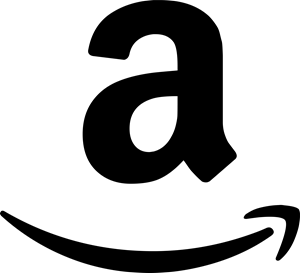I was installing the latest Citrix Web Interface (v5.3) on to one of my XenApp 6.0 servers this week and came across some issues. The server had never had the web interface installed on it, but it did have IIS and some of the IIS Role Services installed.
The first issue I came across was the web site wasn’t starting. This ended up being an issue because the XML Service and the website were sharing the same port (Port 80). To resolve this I ended up changing the port on the XML Service by doing the following.
On the Citrix XenApp Server:
1. Stop the Citrix XML Service. 2. Run Command Prompt. 3. Type CTXXMLSS.exe /u. 4. Type CTXXMLSS.exe /Rxxxx. Where xxxx is the desired port number to run the XML Service. 5. Start the Citrix XML Service.
For more information on configuring the XML Service Port see Citrix Article CTX104063.
The Citrix Web Interface site should now be able to start.
Now remember, now that you’ve changed the XML Service port you will need to update some of your Citrix services with the new port number (Such as any Web Interfaces you have configured).
After getting the web site started the second issue I came across was the Web Interface coming up with a blank page. There were no error messages. I didn’t matter which browser I used (I tried IE and Firefox). When viewing the source of the blank page, there was nothing. This page is truly blank.
The problem ended up being that there were some required Role Services missing from my IIS installation. Here are all the Role Services that I have configured to make things work.
Web Server
Common HTTP Features
Static Content
Default Document
Directory Browsing
HTTP Errors
Application Development
ASP.NET
.NET Extensibility
ISAPI Extensions
ISAPI Filters
Health and Diagnostics
HTTP Logging
Request Monitor
Security
Basic Authentication
Windows Authentication
Request Filtering
Performance
Static Content Compression
Management Tools
IIS Management Console
IIS 6 Management Compatibility
IIS 6 Metabase Compatibility
IIS 6 WMI Compatibility
IIS 6 Scripting Tools
IIS 6 Management Console
I then restarted the World Wide Web Publishing Service and things were all better.